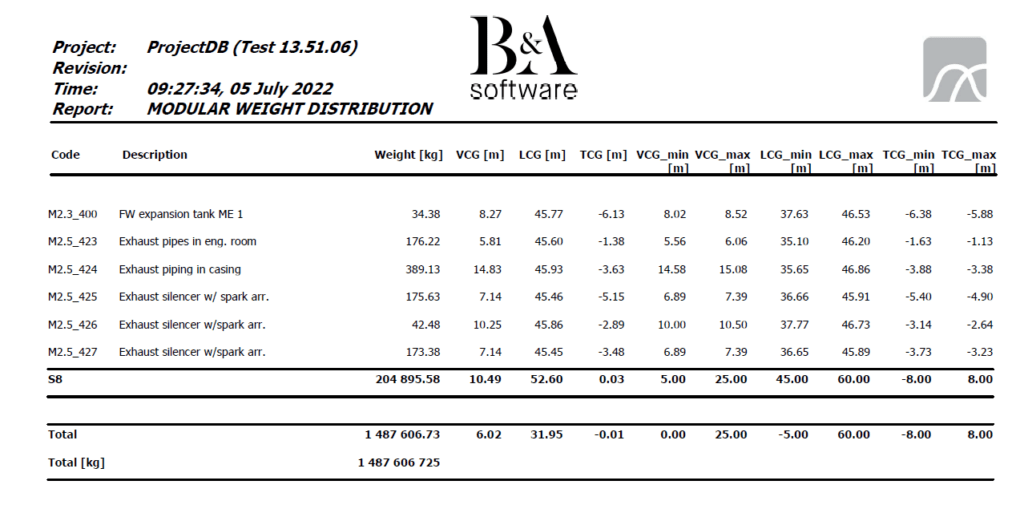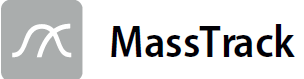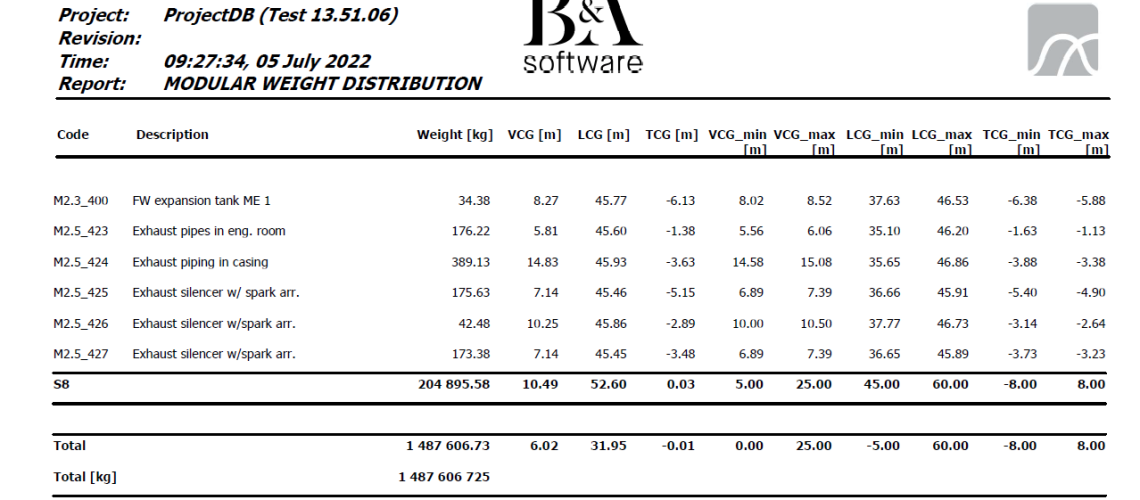Theory
Module Weight Distribution is a specialized feature in MassTrack to calculate three-dimensional mass distribution of weight groups for affected units. The calculations are based on the SAWE paper no 785 – “Mass Distribution Requirements for Modular Ship Construction in the Preliminary Design Phase” by Norris L. Wood and Charles M. Mead, 1969. The output of this distribution is a report showing mass properties contribution (portion) for each weight group / line item on the defined block units (rectangular). Each station is calculated according to the flow chart seen in picture below explaining which calculation to be done whether items are present in more than one box or not.
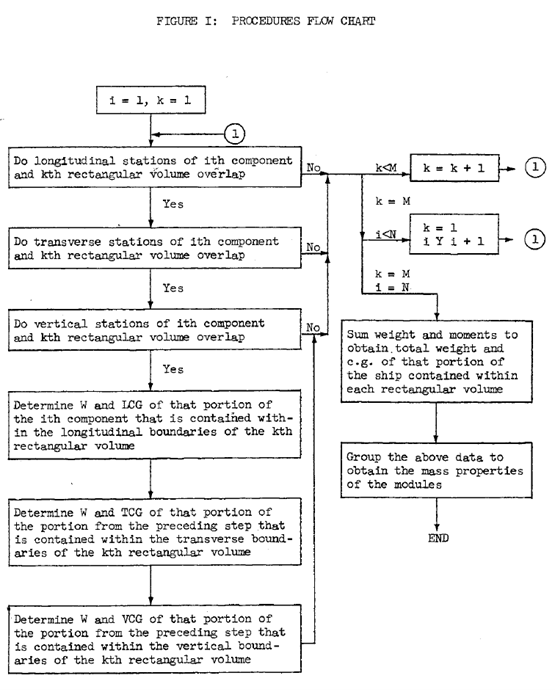
Picture below explain the different components in the flow chart.
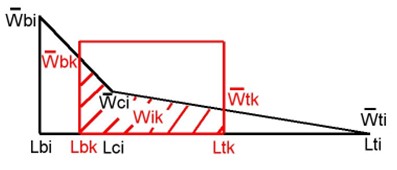
- W = weight [tons] / w = incremental weight [tons/ft]
- i = data pertaining to the i-th component of the ship
- k = data pertaining to the k-th rectangular volume
- b = beginning station data
- c = intersection data
- t = terminating station data
Errors in SAWE paper no. 785
- Page 6: Mix in conditions
- Page 8: Missing +(plus) between terms in eq.11
- Page 9+19: Missing Wik below fraction line in eg. 14, 16 & 18.
Module Weight Distribution in MassTrack
To use the module weight distribution in MassTrack we need to prepare the data and a custom code. First you need a project with items that you want to create the module weight distribution for. When that is in place, we need to create a custom code for the block units. Then we are ready to create the module weight distribution.
Create Custom code for the block units
Open the Code Definition window (menu: View->Code Definition…) or click the heading Codes in the lower right quadrant of the main window. Create a new code, give it a descriptive Title e.g., Block Units, Stations, Modules. Set Field type to Listbox and set AutoSum to No Sum.
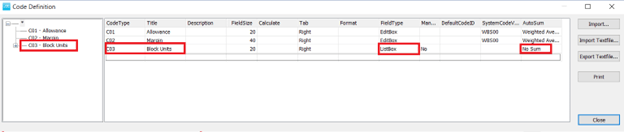
Now add subcodes for this code holding the blocks that will be used to create the modules for the Module Weight Distribution. To do so click the newly created code to get access to the subcodes. Set the Code ID to be the module name, and set VCG_min, VCG_Max, LCG_min, LCG_max, TCG_min and TCG_max limits so that it contains the limits for the block, station, or modules. Set the amount of subcodes according to your need for the module weight distribution.
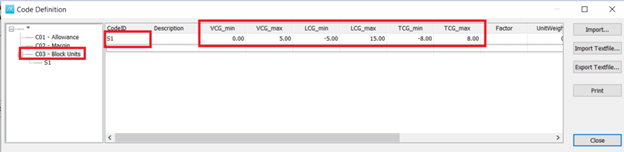
An example of a set of Block Units:
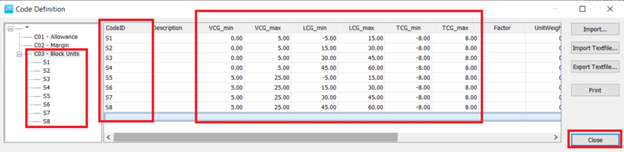
Close the window when you have added the subcodes you would like to use when creating the module weight distribution.
Module Weight Distribution
Open the Module Weight Distribution Window (menu: View->Module Wgt. Distribution)
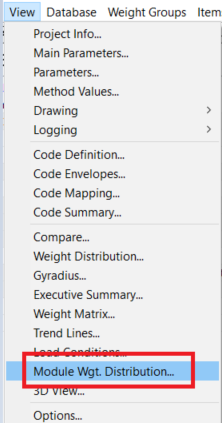
Select the custom code created for the module weight distribution as Box Code.
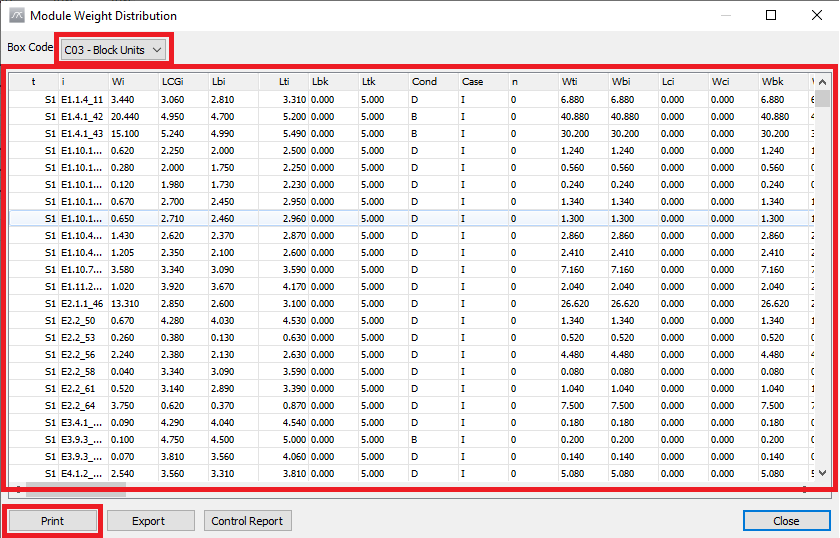
The calculations will appear in the window. To see the Module Weight distribution for the custom code click Print and see the subcodes holding the result for each module. This report can be printed or exported to MS Excel, MS Word or Ascii file.