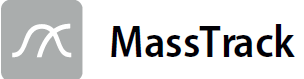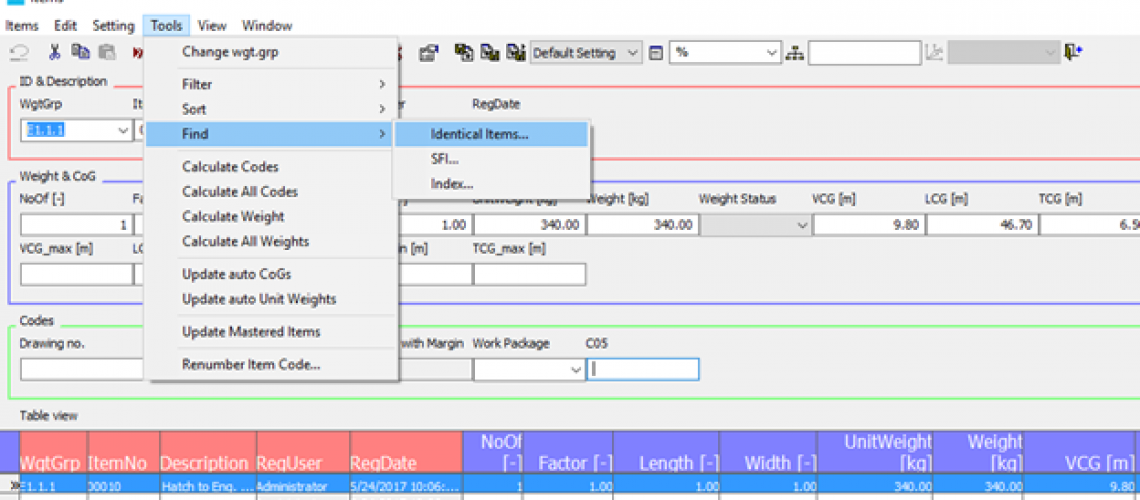Detecting and correcting erroneous duplicates is important for the quality of your weight data. However, these duplicates can be difficult to find and identify. As an example, they can be same items entered twice in different weight groups or it can be two identical items in same position that were supposed to be one on starboard and one on portside. They may share the same position and weight, but not the same ID or description, or it can be items that even have different weights but are in the same positions when there should be only one weight.
ShipWeight has a dedicated function to find these cases, list them for you and make it easy for you to correct them. Here is how to do it:
Open the Items window to list your items:
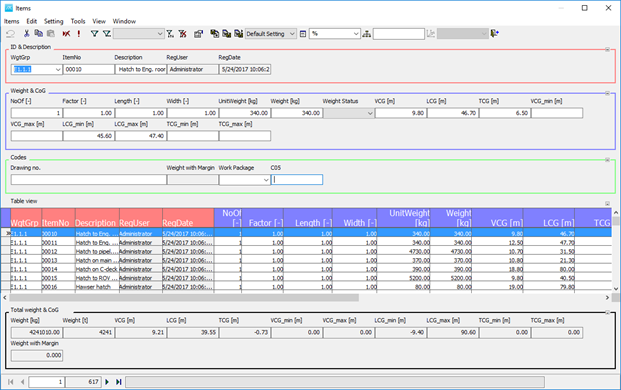
On the Tools menu choose Find -> Identical Items…
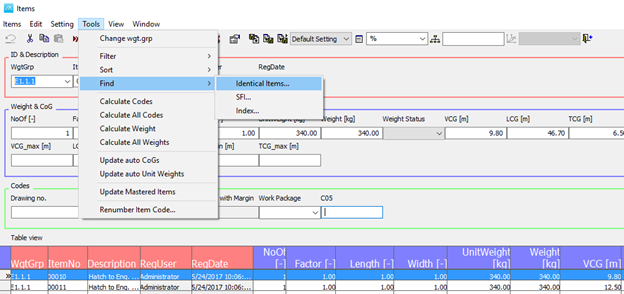
This will bring up Find Items window to help you find identical items:
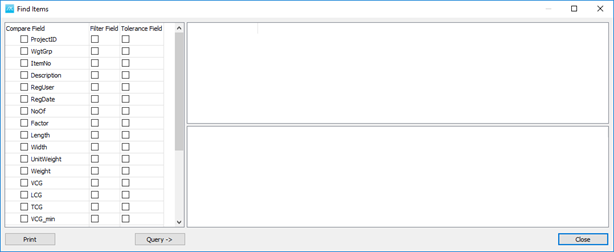
The combination of weight group and item number must be unique in MassTrack, so you are not allowed to enter any items with the same combination of weight group and item number. That is a way to prevent duplicate items going into the database.
However, there can be identical items entered twice in different weight groups or it can be two identical items in same position that were supposed to be one on starboard and one on portside. They may share the same position and weight, but not the same ID or description, or it can be items that even have different weights but are in the same positions when there should be only one weight.
MassTrack’s “Find Duplicate” function can be used to detect those.
First, you check the boxes next to the Compare Field that you determine will be used to look for identical items. For example, if you want to find any items in the database that share same Description and Weight:
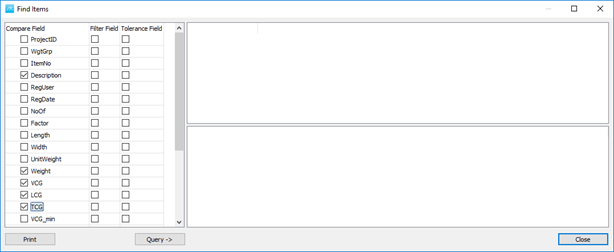
On the right side you can see several instances with items that share the same Description and Weight:
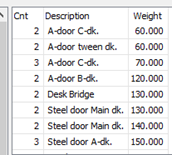
And if you click on the first one, you will get the details of the selection in the window below:
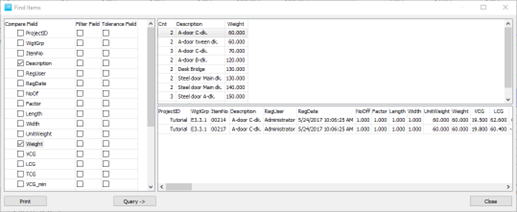
The detail shows that weight group E3.3.1 contains two items (00214 and 00217) with the same Description and Weight.
Now, DoubleClick on any of these two lines, and MassTrack will bring these item to you in the Item Window where you can correct them.