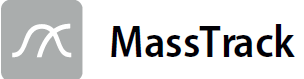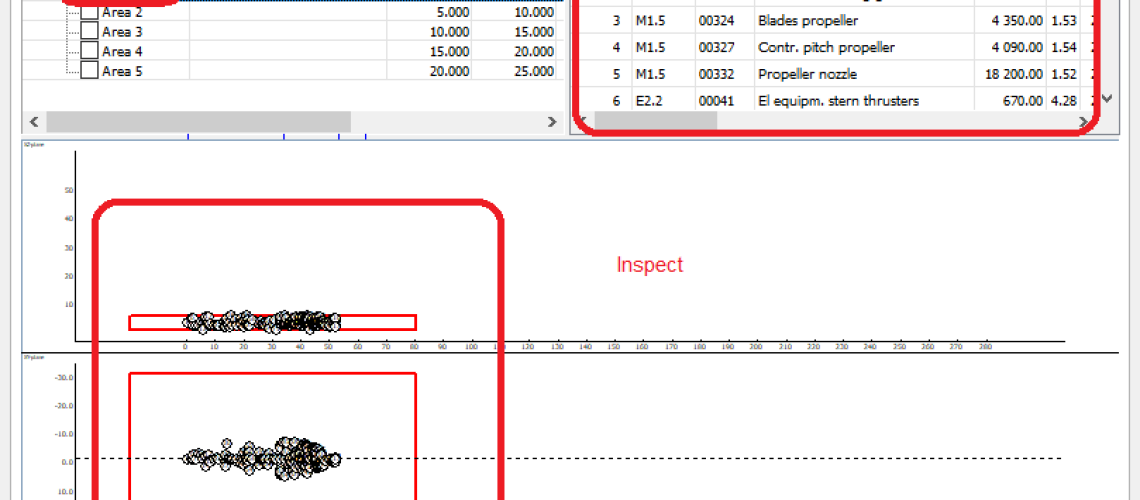Wouldn’t it be useful to easily map items to a given group based on its Center of Gravity (CoG)? In MassTrack Enterprise edition you have 99 custom codes that you can use to add custom fields to your items, in addition to the regular weight fields. If you have areas, zones, or blocks etc. you would like to add to your items, you can define the CoG min/max values when defining the custom code and then use the Code Enveloped tool in the Item window to map your items to the correct area, zone, or block etc.
When a custom code has been used for this purpose, you can check that the items are in their correct location with the Code Enveloped tool in the Main window. If you would like to know how to do this; check out the example below.
Example:
Create a custom code Area with CoG limits at subcode level.
Use this code with Code Enveloped items tool in the item window to put the items in the correct area. Show the items in the Code Envelope Viewer in the Main Window.
1. Open MassTrack.
2. Open a project with items.
3. Open the Code Definition Window by Clicking Codes in the Main Window.
4. Create a code for Area, set Field Type to Listbox
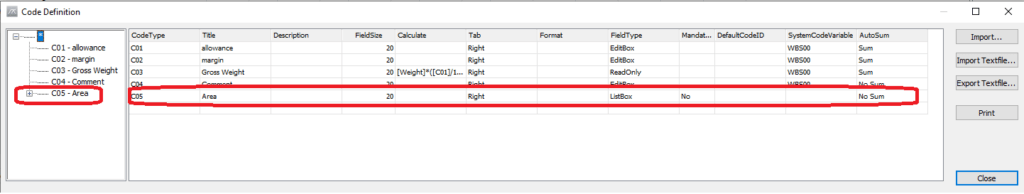
5. Set subcodes under the Area custom code with Names Area 1, Area 2, Area 3, Area 4 and Area 5 were VCG_min and VCG_max has intervals of 5 m each and set LCG_min aft of the vessel and LCG_max in front of the vessel. Now set TCG_min starboard of the vessel and TCG_max portside of the vessel.
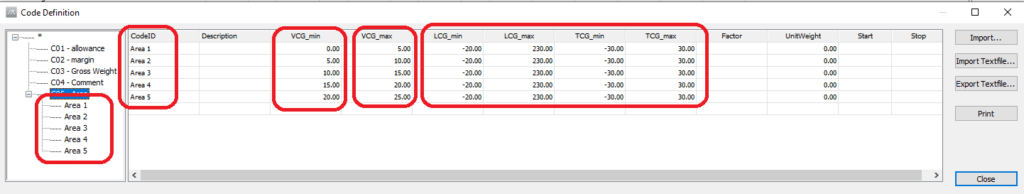
6. Close the Code definition window and open the Item window.
7. Click Ctrl + A to mark all the items.
8. Select Code Enveloped Items in the Items menu on the toolbar.
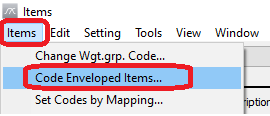
9. The Select Code Type window will now pop up.
10. Select C05- Area. Click OK.
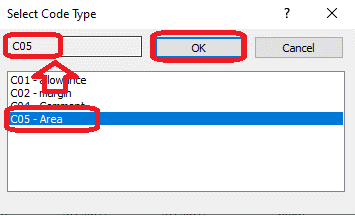
11. MassTrack will now update the Area for all the selected items.
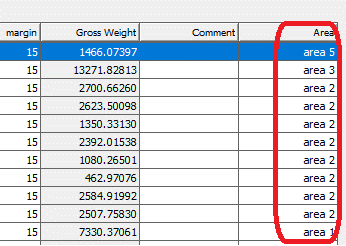
12. Close the item window.
13. In the View menu in the main window select the Code Envelopes…
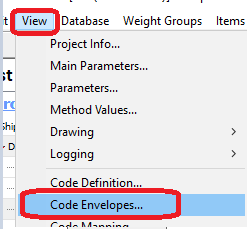
14. In the Code Envelopes window select the Code C05-Area and one of the subcodes area 1- area 5. Inspect the items in the code enveloped view or doble click an item in the item list if there are anything that need to be done on item level for a given item.
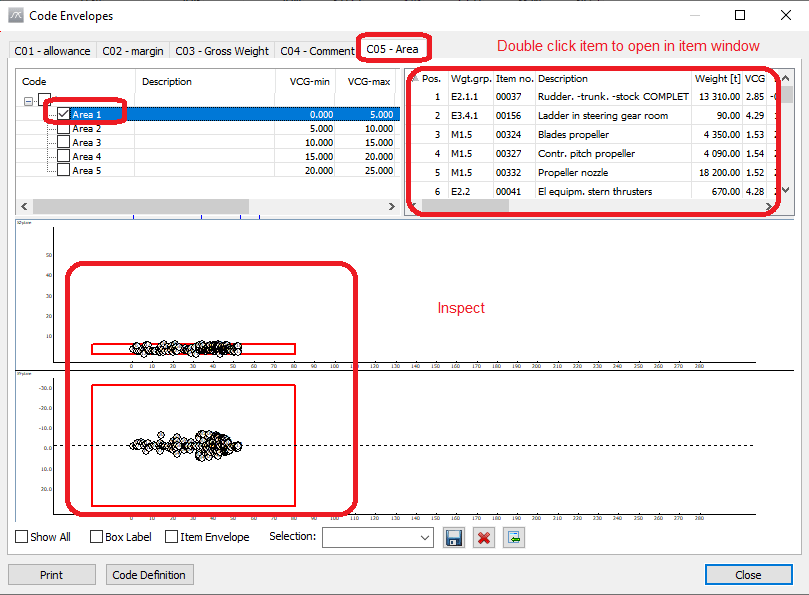
To read more about the code enveloped window check out the MassTrack Online User Manual: