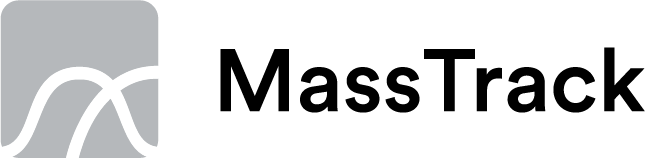Installation
1. Common Connection Error When Setting Up ShipWeight
A common error when trying to start ShipWeight after an installation is often followed by messages like:
” Error in function Could not open database Provider=SQLOLEDB.1;Integrated Security=SSPI;Persist Security Info=False;Initial Catalog=SWLogin;Data Source=PHLWS0019;User Id=SA;Password=;”
or “Could not establish connection to SQL Server database;SWLogin”
or similar messages when trying to start ShipWeight.
Open the attached document for further instructions. Common_Connection_Error_PDF
2. Computer Requirements
Client machine:
• Operating system: Windows 7, Win. 8.x or Win. 10
• Hard-disk space: About 300 Mb
• CPU: As required by the operating system
• Memory: Recommended 8 GB RAM
Server machine:
• Operating System: Windows Server 2003, 2008, 2012 & 2016
• Software: MS SQL Server 2000 through 2017, alternatively SQL Express
• Hard-disk space: Depending on number of databases and number of weight items in each database. A large project (300.000 weight items) each revision would require about 2GB of the hard-disk, or 4 GB if logging is enabled.
Other server requirements as required by the SQL version; see
http://www.microsoft.com/sql/prodinfo/sysreqs/default.mspx
ShipWeight may be run in a Citrix enviroment and works both for 32 and 64 bits systems.
The database and license server may very well be on the same machine, but this will also work fine on separate machines.
Note: It is also possible to install ShipWeight as a singe user standalone installation running databases locally. For this configuration, add 500 MB required hard disc space and 1 GB RAM to the client specification.
*)· MS SQL Server 2005/08 Express is sufficient if number of simultaneous users is less than 5. For more than 5 users, the full version MS SQL Server is recommended. The MS SQL Express is free of charge and delivered with the ShipWeight installation package.
3. SW Installation Guide
ShipWeight runs on Microsoft operating systems Windows 2000, Windows XP, Windows 2000 Server and Windows 2003 Server. The databases run on Microsoft SQL Server 2000/2005.
Microsoft SQL Server needs to be installed on the network and set up properly before installation of ShipWeight. If a Microsoft SQL Server installation or license is not available, ShipWeight will run fine on the free versions of SQL Server, MSDE/MS SQL Server Express 2005.
See http://msdn.microsoft.com/vstudio/express/sql/ for download and installation instructions of the free SQL Server version.
ShipWeight will run on 512 KB RAM, however, 1 GB or more is recommended, especially if working with large databases (250.000 weight items or more). There are no other specific hardware requirements beyond what is required to run the operating systems and SQL Server.
To make a complete ShipWeight installation, 4 tasks must be executed:
1. Installation of ShipWeight databases on the SQL server (server installation)
2. Installation of ShipWeight executables on client machine (client installation)
3. Installation of the hardware lock
4. Registration of ShipWeight users on the SQL server
When installing ShipWeight the user must be logged on with administrator rights.
For complete guidance, see ShipWeight Installation Guide