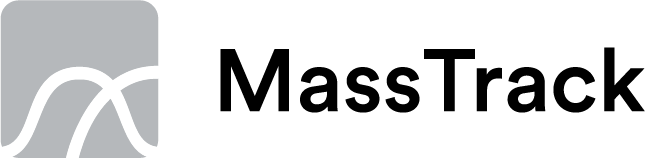Import/Export
1. Export weight distribution to GHS
Open Weight Distribution dialog
Click Print/Export button
In the Print/Export Distribution Setup dialog; set the path and file name for the export file in the editbox in the Output frame. Make sure that the output option in this dialog is set to File.
Select GHS option in the Format frame.
Click OK button to make the file.
2. Import data from a spreadsheet
To import weight items into ShipWeight from a spreadsheet, the spreadsheet first has to be organized in such a way that ShipWeight is able to import it. The weight data in the spreadsheet should be organized in columns. The spreadsheet might also have a heading row.
import_weight_items_from_a_spreadsheet.pdf
3. Importing from a ShipWeight database (SQL)
You can easily import data from other ShipWeight databases. Select “Project” à”Import” à”ShipWeight 9.0″ database from the menu of the ShipWeight main view.
Now you are prompted to ‘Specify from which database you want to import data.’ Click OK. The ‘Select source database’ dialog box appears. Please choose a database and a Project ID to use for import and press the OK-button.
importing_from_a_shipweight_database_sql.pdf
4. ShipWeight vs stability/designprograms
ShipWeight can export the weight distribution curve to formats that can be read directly in most of the stability/designprograms (such as Foran, NAPA, Tribon etc) so the weight distribution curve can be utilized for strength calculations in stability calculations. Further, ShipWeight is very flexible in terms of importing output listings, so any weight information that can be listed in these programs will in most cases be easily to import into ShipWeight. Some of these programs can to a certain degree also be used for weight calculations, but we believe ShipWeight stands out as the only product that:
– is designed to care for all prospects of weight engineering, from early conceptual design, through detailed engineering and construction all the way until the vessel is ready for launching (and, actually, beyond as well). ShipWeight is not only designed for weight estimation, but also for weight tracking and monitoring, to ensure complete weight control.
– is designed to support a philosophy that enables the users to constantly re-estimate the weight during building, track development between weight database revisions, also on sublevel coding, and monitor the maturity of the weight database.
– let the user screen historical data by plotting past ship vessels graphically to determine the best possible coefficients for the weight estimation formulas. ShipWeight provides the tool to extract the coefficients from real, as-built data – not only by scaling one ship but by comparing any number of relevant vessel available simultaneously. This way the user will have a way to obtain the weight formula coefficients and to have much more confidence in these coefficients.
– produce good-looking reports completely tailored to the clients desire in terms in terms of grouping and summarizing, logos and graphics as well as pie charts, bar charts and all other kind of charts.
– import weight item listings to an extensive degree of flexibility, both import directly from text files, excel files, access files and more. Rigid file set-ups for import are not required.
5. The data file import dialog
To open the Data File Import dialog, select Import and then Data File… on the Project menu of ShipWeight.
The Data File Import dialog can import all kinds of text files (flat files, tab-, comma- and semicolon- delimited files) as well as Excel files and Access files. In addition, it can export weight items to Excel format (.XLS) or as a Comma Separated Textfile (.CSV).