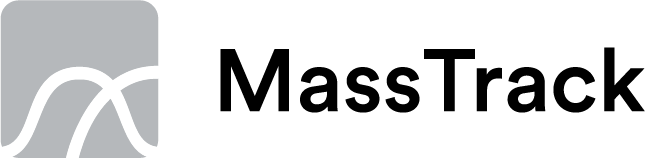Product Information
A tool for all Mass Properties Engineering
MassTrack is a tool for all mass properties engineering, from early conceptual phase through basic design, detail engineering, and during construction, all the way up to delivery and beyond.
In the early phase, estimation is carried out by using estimation formulas and running regression on historical data to find appropriate scaling coefficients.
In basic design, detailed engineering and construction phase, data is calculated on a more detailed level. Integration and import from other mass properties information sources, like CAD, ERP systems and/or manual lists, are utilized to have the most up-to-date information at any point in the process.
Finished projects are corrected against displacement and inclining test report and exported to the historical database for use in future estimations.
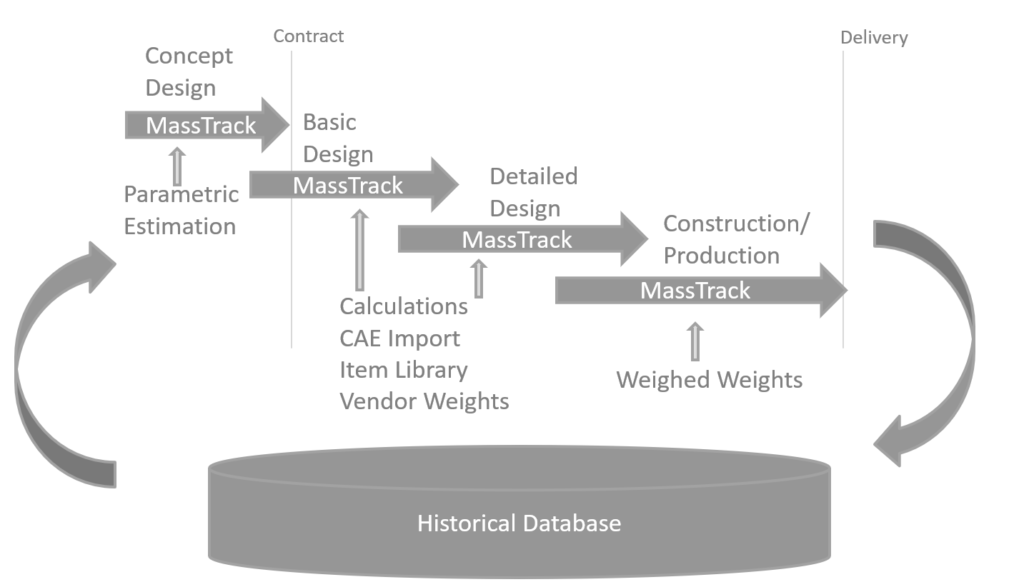
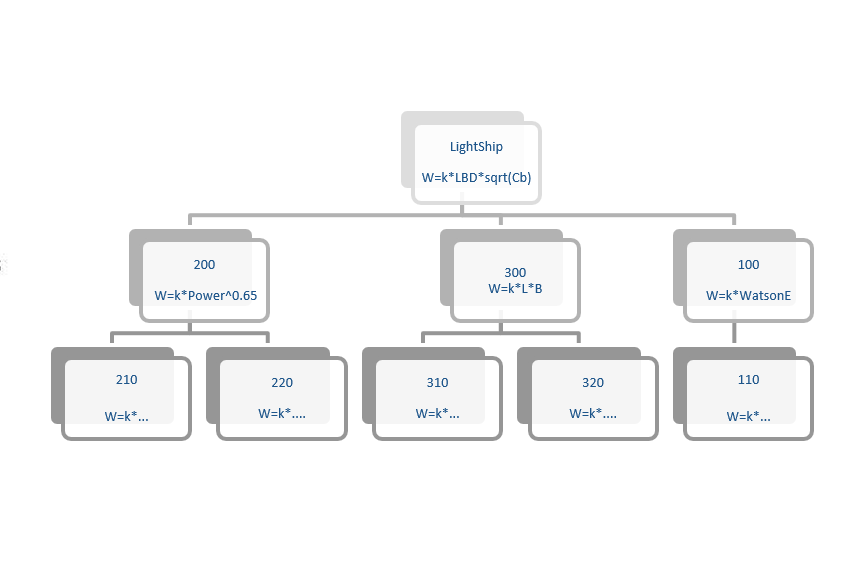
Work Breakdown Structure
The work breakdown structure (WBS) is the backbone of the system. All estimations happens according to a hierarchy of weight groups and all follow-up and monitoring happens according to the same.
You need to have at least one WBS, but you can have multiple if preferred or needed. WBS can be selected from one of the canned structures in MassTrack, or by adding your own WBS.
Each weight group should also have at least one estimation formula attached for parametric estimation of mass properties in the early phase.
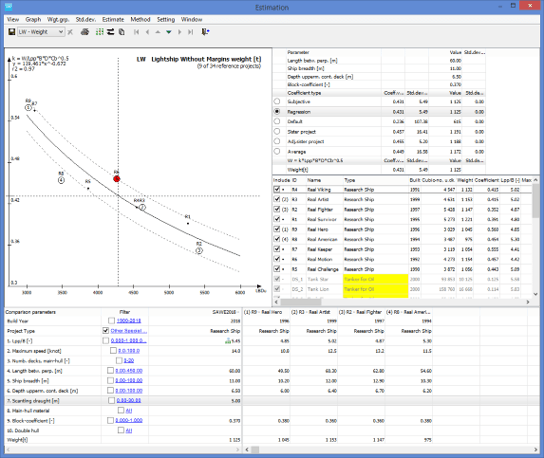
Weight Group Estimations and
Detailed Summation
In the estimation window, mass properties are estimated for the total weight group. In the detailed Item Window, single parts and mass properties items is entered and recorded for summation within the weight group.
When the summary of the details connected to a weight group is more mature and accurate than the parametric estimation, switch and use the sum of the details instead of the parametric estimation.
In the Item Window, searches, sorting and filtering can be done across weight groups to find the mass properties for any part of the vessel.
Import from External Files
MassTrack can import :
- Excel files
- Text files (.csv, .tsv, .txt)
- Access files
In a very flexible way. Simply “map” the columns from your sheet, text file or table to the corresponding column in MassTrack and import. No need to have any predefined setups enforced to the files, as long as it consists of header row(s) and data rows. Defined mappings can be saved for later use.
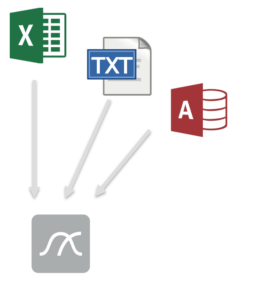
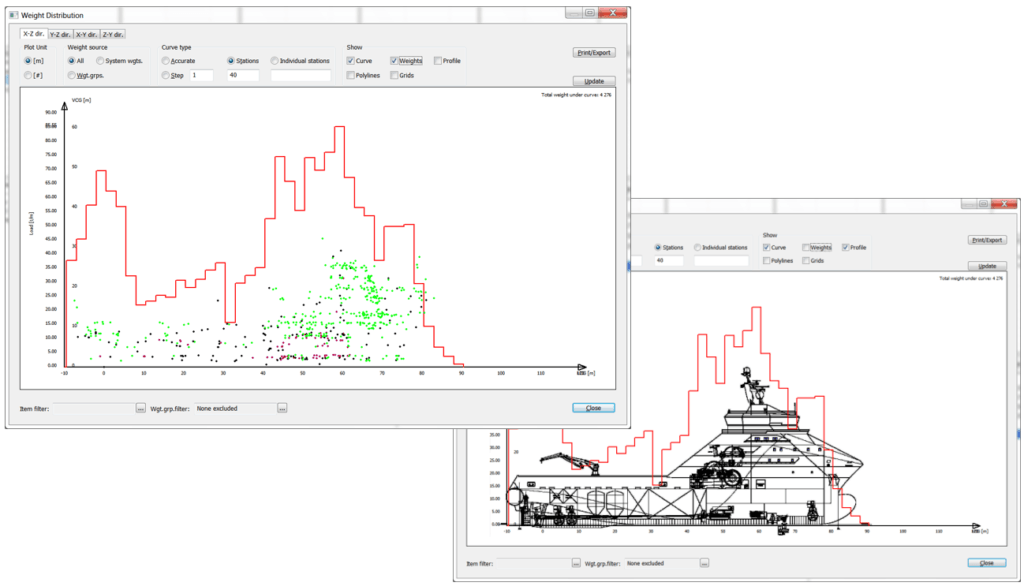
Weight Distribution Curve
The weight distribution curve can be displayed in all directions, exported to most common stability software, and show positions of item CG and do a profile overlay.
Moment of Inertia and Gyration
Moment of inertia and gyration can be calculated for the vessel. Object inertia are approximated.
QA Methods
QA methods including screening of duplicates and values out of bounds are included.
3D Visualization of the Weight Model
The mass properties database can be visualized in 3D in an internal3D viewer, via a Rhino3D plugin, or via a NavisWorks plugin.
This allows you to check the model for mistakes. You can select any of the displayed objects in 3D and get information about the mass property item. In Navisworks, the weight model may be loaded along with model geometry.
Licenses on Rhino3D and Navisworks are needed in addition to the MassTrack license to use the plugins in these tools.
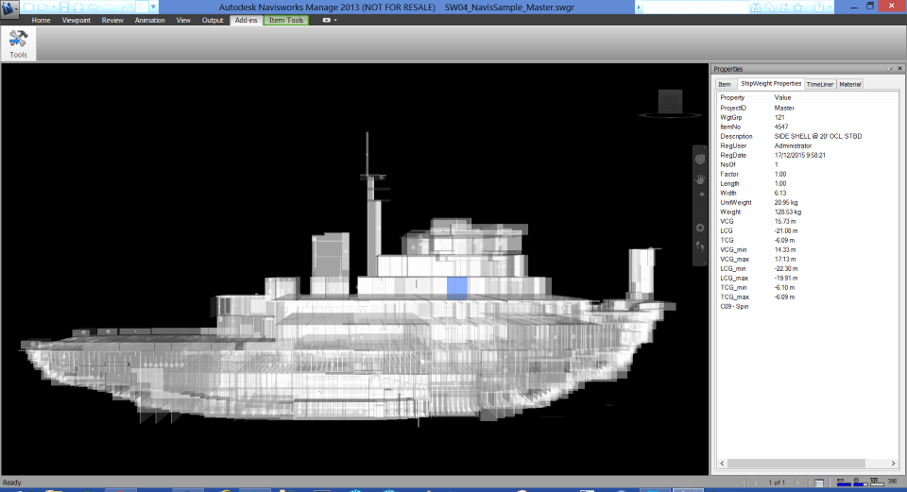
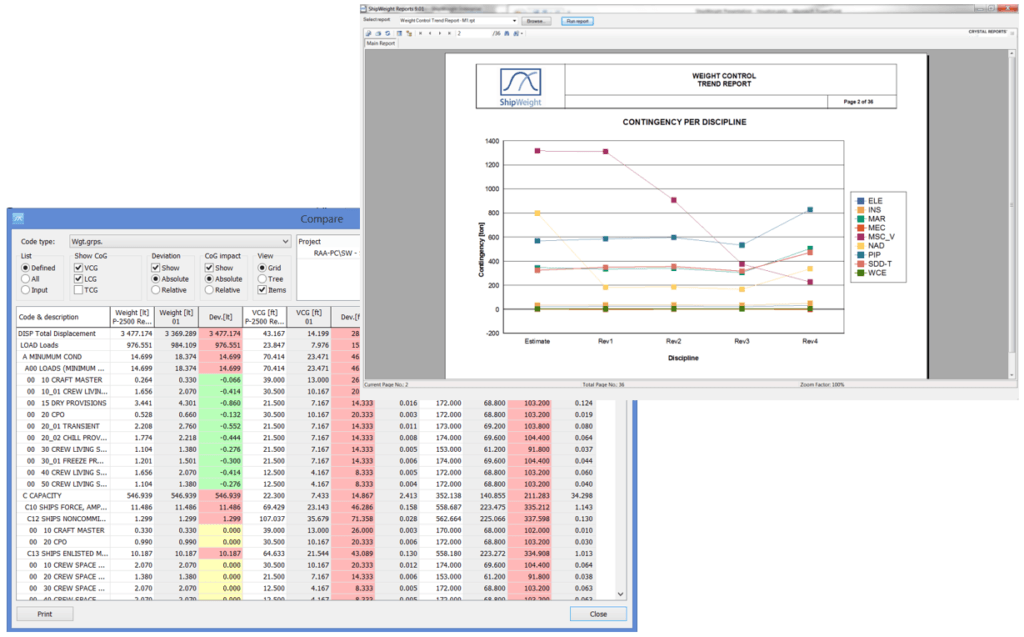
Monitoring and Reporting
Monitoring of mass properties during the course of the project can be done using built-in functions and GUI’s in the software to compare revisions and analyze deviations.
E.g. the Compare Window give the user possibility to compare multiple revisions and/or projects. Here the user can drill down into single items and find deviations and impacts.
Report templates are delivered to get trendlines, pie charts and bar charts for the mass properties information of the project. Further, reports can be customized to detail to make sure we meet the customers need of reporting.
Technical Requirements
Client machine
Server machine
Other server requirements as required by the SQL version; see http://www.microsoft.com/sql/prodinfo/sysreqs/default.mspx
MassTrack may be run in a Citrix enviroment and works both for 32 and 64 bits systems.
The database and license server may very well be on the same machine, but this will also work fine on separate machines.