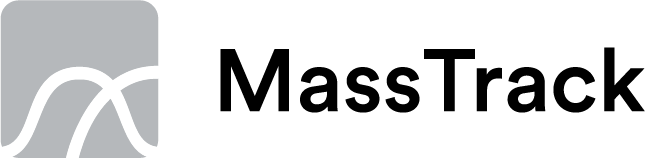Download
Current version 13.09.03
Compare Standalone (basic version) vs Enterprise (full version, network) version
Download and install MassTrack Standalone.exe to get the basic version of MassTrack.
This will install a local SQL database on the client machine and will require no other downloads or installations.
This version is ideal for trial of the parametric estimation, download MassTrack in 30 minutes.pdf to get going.
To install a new MassTrack Enterprise 13, follow these steps:
1. Make sure you have a MS SQL Server available for the installation of the databases. If not, please obtain a version of MS SQL Server Express from here. Install the this on your server.
2. Download and run the file MassTrack Server 13.msi on your server to install the MassTrack databases onto the MS SQL Server.
3. Download and run the file MassTrack Client Installation.exe on your client machine to install the MassTrack application.
4. Follow the instructions here to set up your license using your product key, or right click and run the CMInstall.exe file as administrator in the MassTrack folder on the client machine (prior to starting MassTrack) to obtain a trial license when you start MassTrack.
For complete and detailed setup instructions, please see the Installation Guide PDF.
To update from MassTrack 12 to MassTrack 13, follow these steps:
1. Download and run the file MassTrack Server 13 update.msi on the server hosting the MassTrack databases to update the databases. (As an alternative, you may download the scriptfile MassTrackUpdateDB1300.sql and run this on the SQL Server using Microsoft Management Studio, for a more manual and controlled update).
Note: If you have MassTrack databases on a shared SQL instance where databases from other applications may also start on SW, please contact us before you upgrade.
2. Download and run the file MassTrack Client Update.exe on your client machine to install the MassTrack application. You may install this side-by-side with version 12.
For a PDF version of this information, as well as information on if you need to upgrade your license, please see this Upgrade guide.
Update an existing MassTrack 13 Client install to the latest version by downloading and running the file MassTrack 13 Client Patch.exe on the client machine..
Download the MassTrack Navisworks Visualizer tool and read the install- and user guide.
If you have any questions, please send an email to office@ba-software.com